
This is a 200x200 size image, which means it will fit well in one of your sidebars. Now, the tricky part is making it work as a link, not just a picture. Here's what you do (instructions for Blogger):
Go to your dashboard and click "Layout". There you should see a tab that says "Page Elements". (You will probably already be on "Page Elements" by default. In one of your sidebar columns, select "Add a Gadget". Now, in the open box (below where it says "Title"), paste the following code:
As you have probably already figured out, you will need to replace where it says "mailto:youremailname@youremailplace.com" with your actual email address. For example, you might type in "mailto:coolestchickontheplanet@gmail.com". Click save, to save your new gadget. Then click save to save the update to your layout. Voila! That's it! (Hope this works for you. If not, I don't know if I'll be much help trying to make it work for you, but I can try! :)


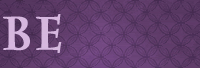








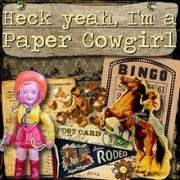






Bonjour Cheryl,
ReplyDeleteWow I am impresses, I'm not computer savvy at all so this will help alot.
You are amazing!! I am always so impressed with your computer genius!
ReplyDelete